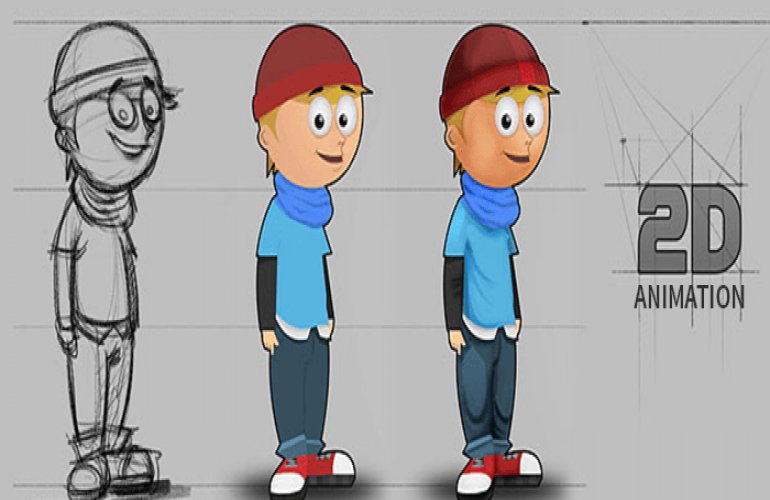Course Description
The virtual editing is done in real time and the evolution of post-production software for creating special effects simply breathtaking. This training is focused on non-linear editing with Adobe premiere Pro. Students should acquire a professional level editing, special effects and control the aesthetics of the picture during the implementation.
The different audiovisual styles will be covered: video clip, advertising, short film, topical, reportage, documentary showreel (SHOWREEL) institutionnnel film, TV and generic background. The purpose of this training is to understand the environment in which the assembly work is part of a respected art direction and the deadlines imposed by the client.
Opportunities
- Editor-truquiste audiovisual
- assistant editor
- matte painting graphic ...
Software
- Adobe premiere Pro
Session 1:
- Hardware
- Project Folder / File Organization
- The Adobe Premiere Interface
- Project Panel - Importing
- Media Browser Panel - Importing some more
- Digital Video Properties - Frame Size and Frame Rate
- Proxies
- Maximize the Performance of Premiere
- Sequences
- Timeline Panel
- Working with 4K Footage
- Working with Audio Channels
- Source Panel
- Markers
Session 2:
- Timeline Editing
- Workflow Overview
- Making Interview Selects
- Making B Roll Selects
- Basic Editing Concepts and Terms
- Tools - Detail All Of Them
- Building The Edit
- Exporting
- Music Editting
- Remix - Adobe Audition
- Cutting on the Beat
- Audio Mix
- Essential Sound Panel
Session 3:
- Titles / Graphic Clips
- Essential Graphics Panel
- Effect Controls - Motion / Opacity / Keyframes
- Effects - Applying / Keyframes / Favorite Effects
- Effects Mask
- Transitions
- Combining Effects and Transitions
- My Top 10 Most Used Effects and Transitions
- Dynamic Link to Adobe After Effects for Advanced VFX
Session 4:
- Working with Adobe Photoshop Files
- Working with Adobe Illustrator Files
- Nested Sequences
- Speed, Time Remapping, & Freeze Frame
- My Preference Adjustments
- My Custom Keyboard Shortcuts
Session 5:
Intro to Motion Graphics
- Lumetri Scopes Panel
- Color Correction Vs Color Grading
- Lumetri Color Panel
- Color Correction
- Color Grading
- Multicam Editting
- Exporting Multiple Sequences - Media Encoder
Download Brochure