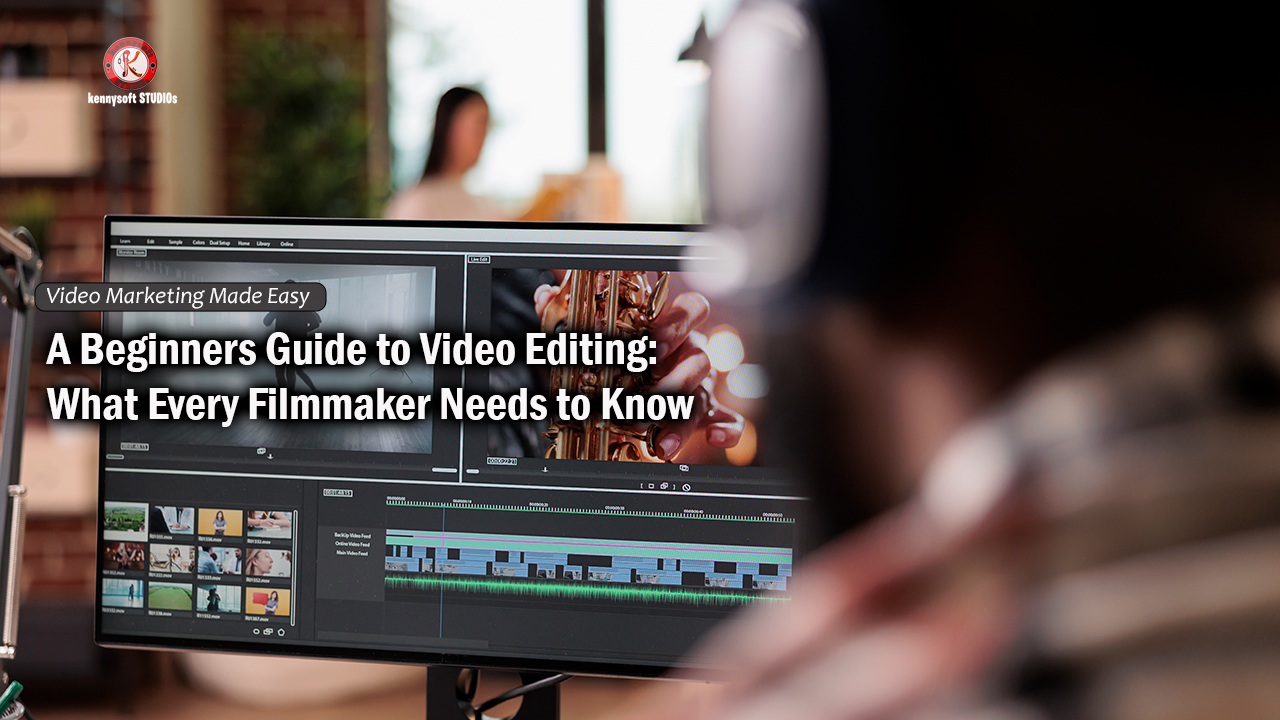Have you ever watched a movie and wondered how all those different shots come together so perfectly? That’s the magic of video editing! It’s like being a pro who turns plain video clips into amazing stories that people love to watch.
If you’re just starting out, video editing can seem overwhelming. Video editing is the heartbeat of storytelling in filmmaking. It’s the invisible craft that brings raw footage to life, weaving shots into seamless scenes that captivate audiences. For a beginner filmmaker, understanding the essentials of video editing is just as critical as knowing how to operate a camera or write a compelling script.
Editing goes far beyond basic cuts and trimming of clips, it shapes the story, sets the pace, builds emotion, and ultimately transforms raw footage into a compelling visual experience. Let’s dive into what every beginner filmmaker needs to know about video editing.
A Beginners Guide to Video Editing: What’s Video Editing All About?
Video editing has to do with putting your different video clips in order, cutting out the boring parts, and adding music and cool effects. It’s where you take all the stuff you filmed and turn it into something that makes sense and feels good to watch.
Great editing flows so well that viewers don’t notice the cuts. But achieving that level of seamless storytelling requires practice, creativity, and a good understanding of the basics. Whether you’re making videos for YouTube, a short film, documentary, or music video, editing shapes the final look, it is where your story really comes to life!
Why Editing Makes Your Videos Awesome
Good editing can transform your videos in ways you might not expect:
- Make your story flow smoothly: Editing helps to connect scenes and ideas together logically so viewers don’t get confused about what’s happening.
- Create just the right feeling: By changing the timing, music, and types of cuts, you can make viewers feel excited, scared, happy, or moved to tears.
- Fix mistakes you made while filming: Bad lighting, camera wobbles, or an airplane flying overhead during a perfect take? Good editing can often save the day.
- Help viewers follow along without getting confused: Clear editing guides the audience through your story, showing them exactly what they need to see and when.
- Control the pace: Want a fast-paced action sequence? Quick cuts create energy. Need a thoughtful moment? Longer shots let emotions sink in.
- Emphasize important moments: Editing helps you highlight the parts of your video that matter most.
What You’ll Need to Get Started
A Decent Computer
You don’t need a super expensive computer, but video editing does require some computing power. Look for something with:
- A good processor (the brain of your computer): Intel i5/i7 or AMD Ryzen processor.
- At least 8GB of memory (more is better): This helps your computer run smoothly when working with multiple video files and effects at once.
- Some storage space (faster SSD drives work best): Videos take up lots of space! An SSD (Solid State Drive) will make everything load faster than a traditional hard drive.
- A graphics card helps if you can afford it: This speeds up rendering (the process of creating your final video) and helps with special effects.
If you’re just starting out, don’t worry, many people begin editing on basic laptops. You can always upgrade later as your skills grow.
Editing Software
There are many options ranging from beginner friendly options to professional-level software:
Beginner-Friendly Options:
- CapCut (Mobile/Desktop) – Great for short-form content and social media.
- DaVinci Resolve: Almost professional-level and totally free! Used mostly by YouTubers and indie filmmakers. It has powerful color correction tools and works on both Mac and PC.
- HitFilm Express: Great for adding special effects like explosions or sci-fi elements. It’s particularly good if you want to create action or fantasy videos.
- iMovie: Super easy if you have a Mac. Simple, intuitive interface and doesn’t require much technical knowledge.
- Shotcut: Simple but effective free option, it works across Windows, Mac, and Linux computers.
Professional-Level Software:
- Adobe Premiere Pro: What the pros use in Hollywood and television. It offers monthly subscription plans and integrates with other Adobe products.
- Final Cut Pro: Fast and powerful for Mac users with a one-time purchase price. Many YouTubers prefer this for its speed.
- Vegas Pro: Pretty easy to learn with powerful features. Popular with Windows users who want professional results.
Choose one that fits your budget, computer specs, and editing goals. Skills you learn in one program will transfer to others because most editing software follows similar principles.
The Editing Workflow: Step-by-Step
1. Get Everything Ready: Put all your videos, music, and pictures into folders so you can find them easily. Then bring them into your editing program.
2. Create a Rough Cut: Start laying down your clips on the timeline in chronological order. Focus on storytelling—what works, what doesn’t. Don’t worry about perfection yet.
3. Trim and Arrange: Refine your rough cut by trimming unnecessary parts and rearranging clips for better flow and continuity.
4. Add Transitions and Effects: Use transitions (like cuts, fades, and dissolves) to move smoothly between scenes. Add effects sparingly they should support the story, not distract.
5. Audio editing and Sound Effects: Bad audio can ruin a great video. Clean up audio, adjust volume levels, sync dialogue with visuals, and add music or sound effects. Use background music, dialogue and ambient sounds to bring your visuals to life.
6. Color Correction and Grading: Color correction ensures consistent lighting and tone. Color grading enhances mood, warm tones for romance, cool tones for drama, etc.
7. Add Titles and Graphics: Use text overlays for titles, subtitles, and ending credits. Make sure they are clear, readable, and match the video’s tone.
8. Export Your Video: Choose the right resolution and format (usually MP4, 1080p or 4K). Optimize for the platform you’ll publish on YouTube, Instagram, film festivals, etc.
Tips for Better Video Editing as a Beginner
- Cut on Action: Make cuts where motion is happening to create smoother transitions.
- Match Cut: Match visual elements between shots to maintain visual continuity.
- Pacing: Adjust clip lengths to control the rhythm and emotion—fast for excitement, slow for drama.
- Sound Bridges: Let sound from one scene start playing before we see the scene, or continue after we’ve moved to a new scene
- Tell a story: Even if it’s a 30-second clip, make sure there’s a clear beginning, middle, and end.
- Keep it tight: Edit for clarity and pacing. If a shot doesn’t serve the story, cut it.
- Use music wisely – Music sets the tone but should never overpower dialogue.
- Save versions – Always save backup copies of your edits to avoid data loss.
- Take breaks – Step away and come back with fresh eyes to spot errors.
- Learn shortcuts – Keyboard shortcuts speed up your workflow significantly.
- Use templates – Especially for beginners, templates can make your videos look more polished.
Common Mistakes to Avoid
- Overusing Transitions and Effects: Keep it simple.
- Neglecting Sound Design and Inconsistent Audio Levels: Poor audio can ruin great visuals.
- Ignoring File Management: Name your files and organize them properly. It saves time and stress.
- Skipping Backup: Always back up your project files to avoid data loss.
- Jump cuts that break the flow of action
- Not color-correcting footage from different cameras
- Forgetting to export in the right resolution and format
Tips to Improve Your Editing Skills
- Practice Regularly: The more you edit, the better you become.
- Watch Movies Critically: Study how professionals edit scenes, transitions, and audio.
- Follow Tutorials: YouTube and platforms like Skillshare or Udemy have tons of helpful content.
- Seek Feedback: Share your work with others and be open to constructive criticism.
Each project helps you learn new techniques and improve your storytelling ability.
Building a Video Editing Portfolio
Once you’ve practiced and completed a few projects, start putting together a showreel (demo reel). This should highlight your best work, not more than 1–2 minutes long and include a mix of styles (narrative, music video, commercial, etc.). Your portfolio is what gets you hired, so make it clean, creative, and professional.
Where to Learn Video Editing
There are countless tutorials and courses available online. Some great resources include:
- YouTube – Free tutorials on every software and technique
- Skillshare – Project-based learning from experienced editors
- Udemy & Coursera – Structured courses from beginner to advanced
- Kennysoft Film Academy – In-person and online training programs for aspiring filmmakers
Want to turn raw footage into powerful stories?
No experience? No problem. At Kennysoft Film Academy, we teach you how to master the art of video editing from your very first cut to your final export.
- Learn with industry-standard software
- Practice hands-on with real projects
Build a portfolio that gets you hired. Whether you dream of editing films, music videos, or YouTube content, we’ll give you the skills to stand out and guide you through every step of the way. Enrol today and start your journey from beginner to pro.
Final Thoughts
Video editing is where the magic of filmmaking comes to life. Becoming a great storyteller with video editing may seem complex at first, but with practice and patience, you’ll gain the skills to bring your creative vision to life. It might seem tricky too, but it’s actually really fun once you get started.
Everyone starts somewhere! The best way to learn is to jump in and start playing around with the software. Don’t worry about making mistakes, they’re how you learn. Each video you make will teach you something new and help you develop your unique style as an editor.
Before long, you’ll be creating videos that make people say “Wow, how did you do that?” So, what are you waiting for? Start editing and bring your stories to life!
Remember, start small, learn the basics, try new styles, and never stop experimenting because in no time you will develop the skills to edit like a pro.