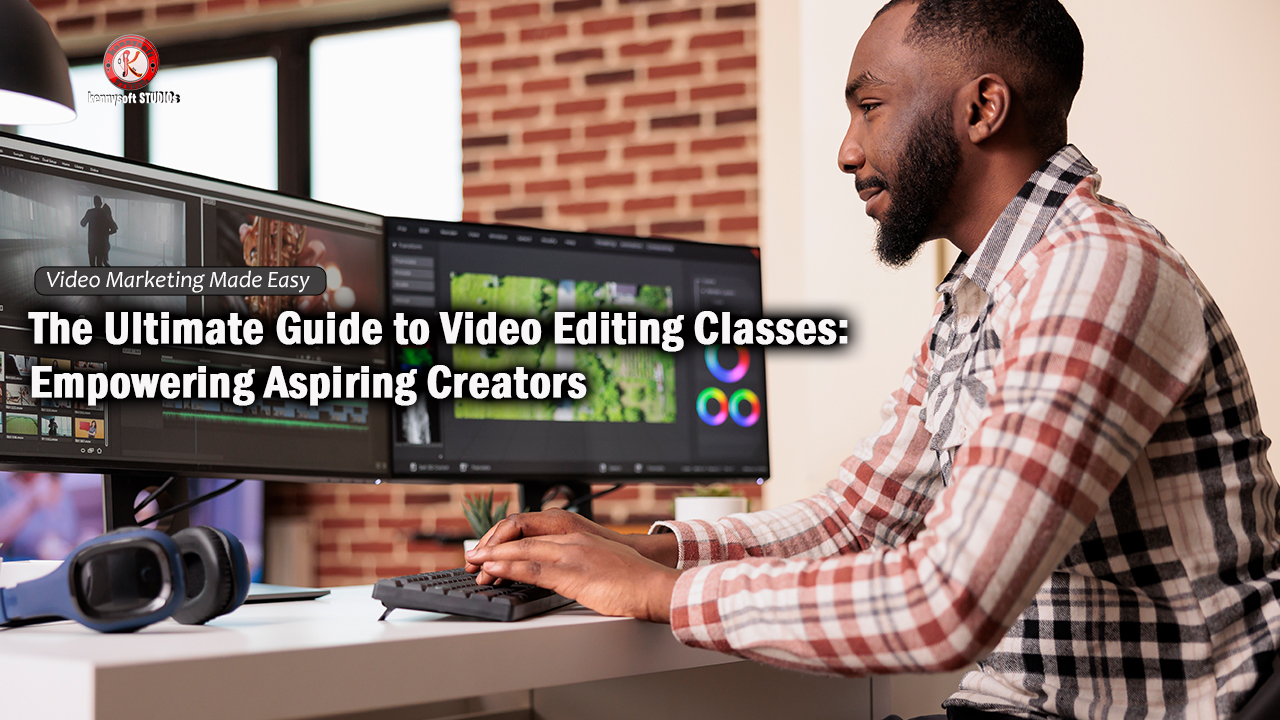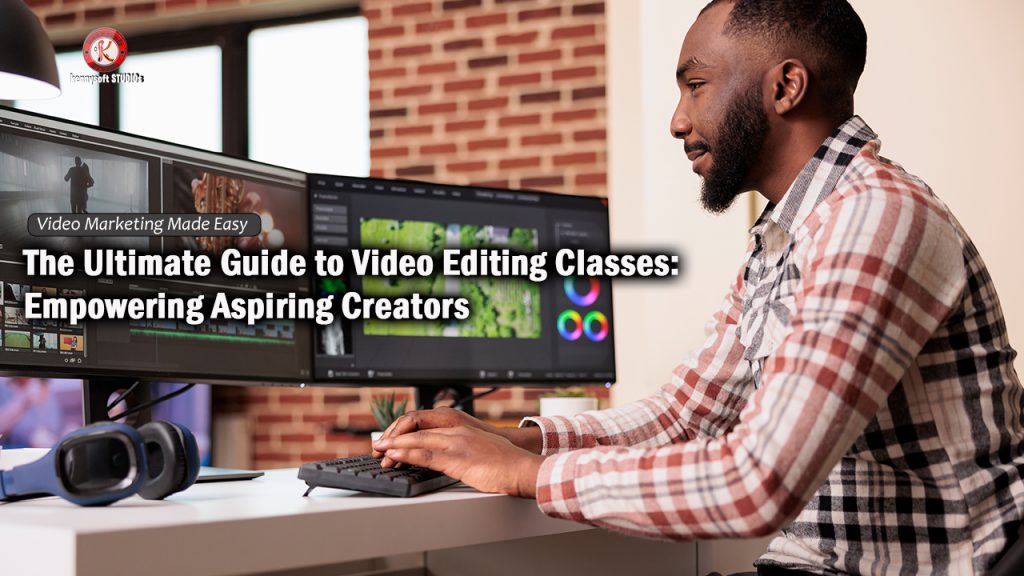
In today’s digital landscape, video has emerged as the dominant form of content consumption. From social media platforms to corporate websites, video content captivates audiences, conveys messages effectively, and drives engagement like no other medium. As a result, the demand for skilled video editors has skyrocketed across various industries, making video editing a highly valuable and sought-after skill.
Whether you’re an aspiring YouTuber, a budding filmmaker, a marketing professional, or simply someone looking to enhance their digital storytelling abilities, mastering video editing is crucial. This comprehensive guide will explore the world of video editing classes, helping you navigate the myriad options available and choose the perfect learning path to achieve your goals.
- The Importance of Formal Video Editing Education
- Types of Video Editing Classes
- 2. In-Person Video Editing Classes
- 3. Hybrid Video Editing Classes
- Spotlight: Kennysoft Film Academy – Your Gateway to Professional Video Editing
- Choosing the Right Video Editing Class
- Essential Software Covered in Video Editing Classes
- Advanced Topics in Video Editing
- The Future of Video Editing: Emerging Trends and Technologies
- Conclusion: Your Journey to Video Editing Mastery
The Importance of Formal Video Editing Education
While many people attempt to learn video editing through trial and error or online tutorials, there are significant benefits to enrolling in structured video editing classes:
- Comprehensive Skill Development: Professional courses cover a wide range of topics, from basic cutting techniques to advanced color grading and special effects.
- Industry-Standard Practices: Learn the best practices and workflows used by professionals in the field.
- Access to Professional Software: Many courses provide access to industry-standard editing software, allowing you to gain hands-on experience with tools you’ll use in your career.
- Networking Opportunities: Connect with like-minded individuals, potential collaborators, and industry professionals.
- Structured Learning Path: A well-designed curriculum ensures you build skills progressively, avoiding gaps in your knowledge.
- Feedback and Mentorship: Receive constructive criticism and guidance from experienced instructors to improve your craft.
- Portfolio Development: Create polished projects that can be used to showcase your skills to potential clients or employers.
Types of Video Editing Classes
1. Online Video Editing Courses
Online courses offer unparalleled flexibility, allowing you to learn at your own pace and on your own schedule. These courses come in various formats, including:
- Self-paced Video Tutorials: Pre-recorded lessons that you can watch and rewatch at your convenience.
- Interactive Online Workshops: Live sessions where you can interact with instructors and fellow students in real-time.
- Massive Open Online Courses (MOOCs): Free or low-cost courses offered by universities and educational platforms.
Popular platforms for online video editing courses include:
- Udemy: Offers a vast selection of courses covering various editing software and techniques.
- Skillshare: Known for its creative focus, Skillshare features courses taught by industry professionals.
- LinkedIn Learning: Ideal for professionals looking to upskill, with courses on different software and editing techniques.
- Coursera: Partners with top universities to offer high-quality video editing courses.
Pros of Online Courses:
- Flexibility to learn at your own pace
- Often more affordable than in-person classes
- Access to a wide range of instructors and perspectives
- Ability to learn from anywhere with an internet connection
Cons of Online Courses:
- Limited direct interaction with instructors
- Requires self-discipline to stay motivated
- May lack hands-on experience with professional equipment
2. In-Person Video Editing Classes
For those who thrive in a traditional classroom setting, in-person video editing classes offer a structured learning environment with hands-on instruction. These classes are typically offered by:
- Film Schools: Dedicated institutions that offer comprehensive programs in filmmaking and video production.
- Community Colleges: Local colleges often provide affordable video editing courses as part of their media arts programs.
- Technical Institutes: Specialized schools focusing on digital media and technology.
- Professional Workshops: Intensive, short-term courses often taught by industry professionals.
Pros of In-Person Classes:
- Face-to-face interaction with instructors and peers
- Access to professional-grade equipment and software
- Structured learning environment with set schedules
- Networking opportunities with classmates and industry professionals
Cons of In-Person Classes:
- Higher cost compared to online options
- Fixed schedules that may not suit everyone
- Limited to local options unless willing to relocate
3. Hybrid Video Editing Classes
Hybrid classes combine the best of both worlds, offering a mix of online learning and in-person instruction. This format typically includes:
- Online modules for theoretical knowledge and basic skills
- In-person workshops for hands-on practice and advanced techniques
- Virtual live sessions for real-time interaction with instructors
Pros of Hybrid Classes:
- Flexibility of online learning with the benefits of in-person instruction
- Opportunity for both self-paced and structured learning
- Balanced approach that caters to different learning styles
Cons of Hybrid Classes:
- May require a more significant time commitment
- Could be more expensive than purely online options
- Limited availability compared to fully online or in-person courses
Spotlight: Kennysoft Film Academy – Your Gateway to Professional Video Editing
At Kennysoft Film Academy, we understand the ever-evolving nature of video editing and the importance of staying ahead in this dynamic field. Our comprehensive video editing programs are designed to equip you with the skills, knowledge, and confidence needed to excel in today’s competitive industry.
Why Choose Kennysoft Film Academy?
- Industry-Leading Curriculum: Our courses are crafted by seasoned professionals and updated regularly to reflect the latest trends and technologies in video editing.
- State-of-the-Art Facilities: Learn on the same equipment and software used by industry professionals, ensuring you’re job-ready upon graduation.
- Expert Instructors: Our faculty consists of experienced filmmakers, editors, and post-production specialists who bring real-world insights into the classroom.
- Hands-On Learning: Gain practical experience through numerous projects, simulating real-world editing scenarios.
- Flexible Learning Options: Choose from in-person, online, or hybrid courses to fit your schedule and learning preferences.
- Career Support: Benefit from our extensive industry connections, job placement assistance, and ongoing alumni network.
- Specialization Tracks: Focus on your area of interest, whether it’s narrative film editing, commercial post-production, or digital content creation.
Kennysoft Film Academy Programs
- Certificate in Video Editing Fundamentals (1 month)
- Perfect for beginners looking to build a strong foundation in video editing.
- Covers basic editing techniques, software proficiency, and storytelling through editing.
- Advanced Video Editing and Post-Production Diploma (3 months)
- Designed for those looking to take their skills to the professional level.
- Includes advanced techniques in color grading, sound design, and visual effects.
- Diploma in Digital Filmmaking (1 year)
- Comprehensive program covering all aspects of filmmaking, with a strong focus on editing and post-production.
- Includes internship opportunities and a capstone project.
- Master Classes and Workshops
- Short-term, intensive courses focusing on specific software or techniques.
- Taught by industry leaders and visiting professionals.
Don’t just learn video editing – master it with Kennysoft Film Academy. Join us and turn your passion for visual storytelling into a successful career!
Choosing the Right Video Editing Class
Selecting the perfect video editing class requires careful consideration of several factors:
1. Determine Your Goals
Before enrolling in any course, clearly define what you hope to achieve:
- Are you looking to edit personal videos or pursue a professional career?
- Do you want to specialize in a particular type of editing (e.g., film, commercial, social media content)?
- Are you interested in learning specific software or a broader range of tools?
2. Assess Your Current Skill Level
Be honest about your existing knowledge and skills:
- Complete beginner: Look for courses that cover the basics and provide a strong foundation.
- Intermediate: Seek classes that build on fundamental knowledge and introduce more advanced techniques.
- Advanced: Consider specialized courses or workshops that focus on cutting-edge techniques or niche areas of editing.
3. Research the Curriculum
Thoroughly review the course content to ensure it aligns with your goals:
- Check if the course covers the specific software you’re interested in learning.
- Look for a balance between technical skills (software proficiency) and creative aspects (storytelling, pacing, style).
- Ensure the course covers relevant topics such as color grading, sound design, and motion graphics.
4. Evaluate the Instructor’s Expertise
The quality of instruction can significantly impact your learning experience:
- Research the instructor’s background and professional experience.
- Look for courses taught by active industry professionals who can provide current insights.
- Read reviews and testimonials from previous students.
5. Consider the Time Commitment
Be realistic about how much time you can dedicate to learning:
- Short courses or workshops (1-4 weeks) are great for learning specific skills quickly.
- Longer programs (3-12 months) provide more comprehensive training but require a bigger time investment.
- Self-paced online courses offer flexibility but require self-discipline to complete.
6. Analyze the Cost and Value
Weigh the cost of the course against the value it provides:
- Consider not just the tuition fee, but also any additional costs for software, equipment, or materials.
- Look for courses that offer a good balance of theory, practical skills, and portfolio development.
- Check if the course offers any certifications or accreditations that could boost your career prospects.
7. Check for Hands-On Projects and Portfolio Opportunities
Practical experience is crucial in video editing:
- Look for courses that include real-world projects or simulations.
- Ensure you’ll have the opportunity to build a portfolio of work to showcase your skills.
- Check if the course offers opportunities to work on collaborative projects or with real clients.
8. Explore Support and Resources
Consider the additional support and resources provided:
- Look for courses that offer mentorship or one-on-one feedback sessions.
- Check if there’s access to a community of learners or alumni network.
- Investigate what kind of technical support is available, especially for online courses.
Essential Software Covered in Video Editing Classes
Most professional video editing classes will cover one or more of the following industry-standard software:
- Adobe Premiere Pro
- Industry-standard for professional video editing
- Seamless integration with other Adobe Creative Cloud applications
- Powerful tools for color correction, audio editing, and motion graphics
- Final Cut Pro X
- Popular among Mac users and indie filmmakers
- Known for its user-friendly interface and fast performance
- Excellent for quick turnaround projects and social media content
- Avid Media Composer
- The go-to choice for Hollywood film and TV production
- Robust media management and collaborative workflow features
- Steep learning curve but highly valued in the professional world
- DaVinci Resolve
- Known for its powerful color grading capabilities
- Increasingly popular for its free version with professional-grade features
- All-in-one solution for editing, color correction, visual effects, and audio post-production
- After Effects
- Essential for motion graphics and visual effects
- Often used in conjunction with Premiere Pro for advanced compositing
- Crucial for creating title sequences, animations, and enhancing footage
Advanced Topics in Video Editing
As you progress in your video editing journey, you may encounter more advanced topics and techniques:
- Color Grading and Color Theory
- Understanding color spaces and color management
- Creating and applying LUTs (Look-Up Tables)
- Achieving specific moods and styles through color
- Advanced Audio Editing and Sound Design
- Dialogue editing and ADR (Automated Dialogue Replacement)
- Creating and implementing sound effects
- Mixing and mastering for different delivery formats
- Motion Graphics and Visual Effects
- Creating custom animations and title sequences
- Compositing and green screen techniques
- 3D integration in video projects
- Multi-camera Editing
- Syncing and cutting between multiple camera angles
- Live switching techniques
- Editing for live events and broadcasts
- 360° and VR Video Editing
- Understanding the unique challenges of immersive video
- Stitching and editing 360° footage
- Creating interactive elements in VR environments
- Editing for Different Platforms
- Optimizing content for various social media platforms
- Understanding aspect ratios and video specifications
- Creating vertical video content for mobile devices
- Workflow Optimization and Project Management
- Setting up efficient editing workflows
- Managing large-scale projects and media assets
- Collaborating with remote teams and clients
The Future of Video Editing: Emerging Trends and Technologies
As you embark on your video editing journey, it’s essential to keep an eye on the future of the industry. Here are some emerging trends and technologies that are shaping the future of video editing:
- Artificial Intelligence and Machine Learning
- AI-powered editing assistants for faster, more efficient workflows
- Automated color grading and audio enhancement
- Smart content tagging and organization
- Cloud-Based Editing
- Collaborative editing platforms for remote teams
- Real-time rendering and processing using cloud computing
- Seamless integration with asset management systems
- Virtual Production
- Integration of real-time game engines in film production
- LED wall technology for on-set visual effects
- New workflows combining pre-production, production, and post-production
- 8K and Beyond
- Increased demand for higher resolution content
- New compression technologies for efficient storage and streaming
- Challenges and opportunities in editing ultra-high-definition footage
- Immersive Audio
- Object-based audio formats like Dolby Atmos
- Spatial audio for VR and AR experiences
- Enhanced audio editing tools for immersive soundscapes
- Blockchain in Post-Production
- Secure and transparent rights management
- Decentralized rendering and processing
- New models for content distribution and monetization
- Sustainability in Post-Production
- Energy-efficient rendering and processing solutions
- Remote collaboration tools to reduce travel
- Sustainable practices in digital asset management
By staying informed about these trends and continuously updating your skills, you’ll be well-positioned to thrive in the ever-evolving world of video editing.
Conclusion: Your Journey to Video Editing Mastery
Video editing is more than just a technical skill – it’s an art form that combines creativity, storytelling, and technological proficiency. By choosing the right video editing class and committing to continuous learning, you’re setting yourself up for success in this dynamic and rewarding field.
Whether you’re dreaming of editing the next blockbuster film, creating viral content for social media, or producing compelling corporate videos, the skills you’ll gain through professional video editing education will be invaluable.
Remember, the journey to becoming a skilled video editor is ongoing. Technology and techniques are constantly evolving, so embrace a mindset of lifelong learning. Stay curious, experiment with new tools and styles, and never stop honing your craft.
Are you ready to take the next step in your video editing journey? Consider joining us at Kennysoft Film Academy, where we’re passionate about nurturing the next generation of video editing professionals. With our comprehensive programs, state-of-the-art facilities, and expert instructors, we’ll help you transform your passion for video into a thriving career.
Don’t just watch the future of video unfold – be a part of creating it. Enroll in a video editing class today and start bringing your visual stories to life!