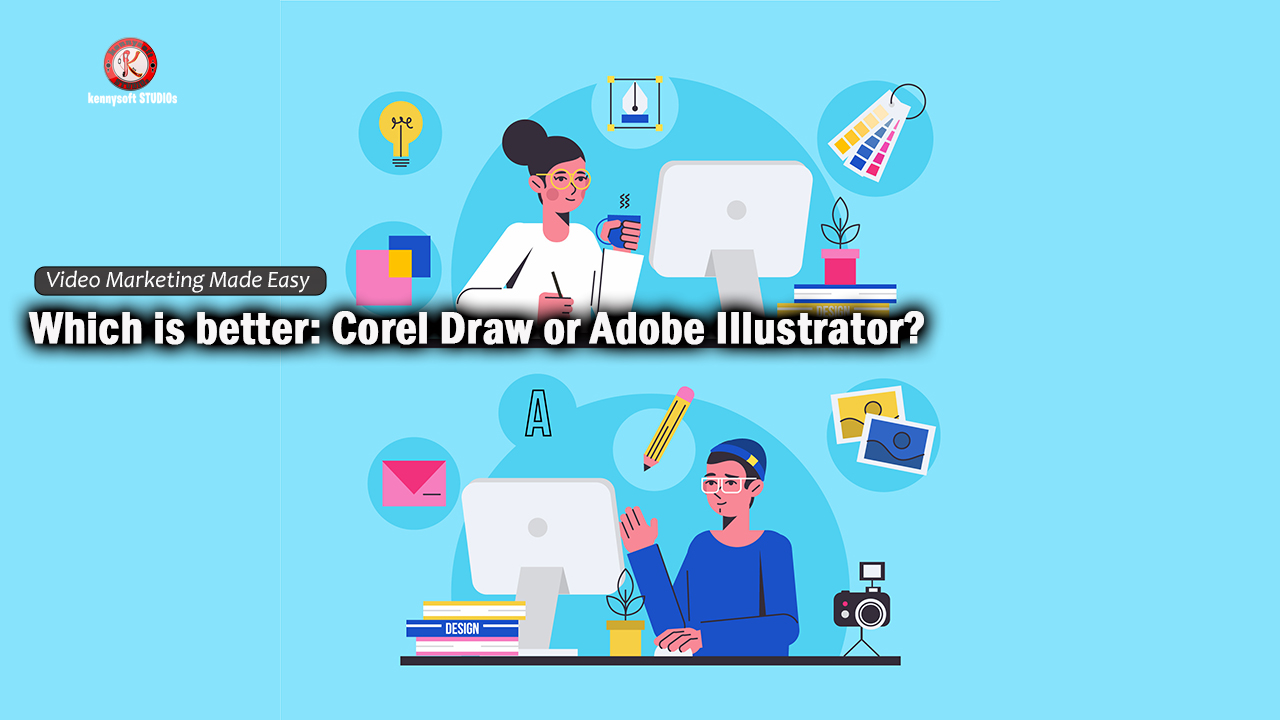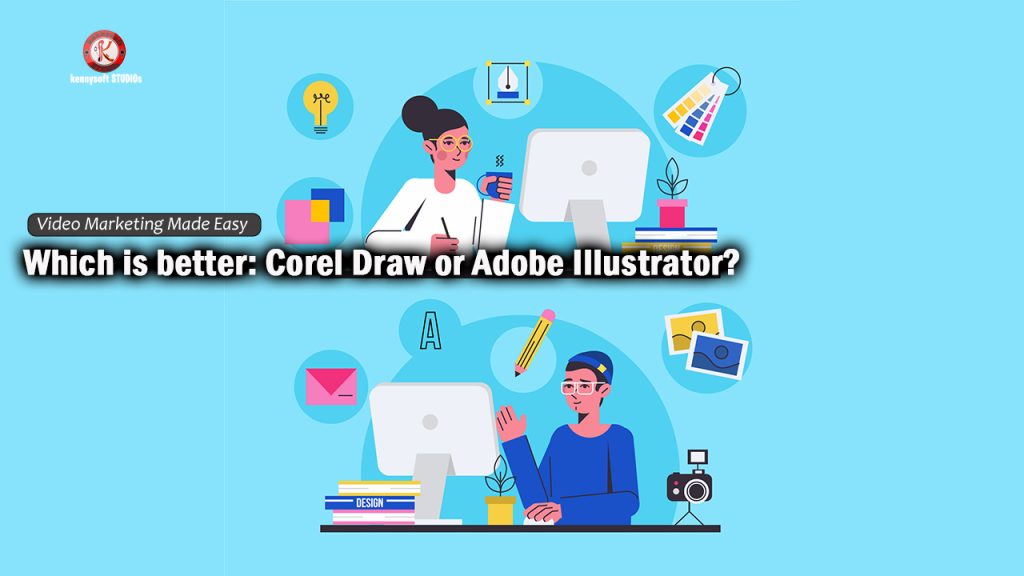
When it comes to graphic design software, the age-old debate of Corel Draw vs. Adobe Illustrator rages on. Both are powerful tools with their own unique strengths, but which one comes out on top? Let’s take a closer look.
Brief overview of Corel Draw and Adobe Illustrator
Adobe Illustrator has long been the industry standard for vector graphics, boasting an impressive array of features and a user-friendly interface. Its seamless integration with other Adobe Creative Cloud apps makes it a popular choice for professionals. On the other hand, Corel Draw offers a more affordable alternative with a similar feature set, making it an attractive option for small businesses and individual designers.
The decision ultimately comes down to your specific needs and preferences. If you value the Adobe ecosystem and don’t mind the higher price tag, Illustrator may be the way to go. However, if you’re looking for a more budget-friendly option with a familiar interface, Corel Draw could be the better choice. Whichever you choose, you can’t go wrong – both are powerful tools that can help you create stunning, professional-quality designs.
Corel Draw is known for its affordability, making it a popular choice for those just starting out in the industry. With Corel Draw, you can create stunning designs without having to shell out huge amounts of cash. On the other hand, Adobe Illustrator is the costly option that many professionals swear by. While it may be pricier, Illustrator drives results and increases the quality of your work. So, which program is right for you? Stay tuned as we explore the basics, elements, and essentials of Corel Draw and Adobe Illustrator in order to help you make the best decision for your creative journey.

Here’s a detailed comparison to help you decide which is better for you:
Which is better: Corel Draw or Adobe Illustrator?
1. User Interface and Learning Curve
- CorelDRAW: Known for its user-friendly interface, CorelDRAW is often considered easier for beginners to pick up. The layout is intuitive, and many users appreciate its straightforward approach to design tasks. CorelDRAW also includes many customizable workspaces, which can streamline your workflow.
- Adobe Illustrator: Illustrator has a more complex interface, which might be overwhelming for beginners. However, it is highly customizable, and many designers find it more flexible once they become familiar with it. Illustrator also offers extensive documentation and tutorials, which can help ease the learning curve.
2. Features and Functionality
- CorelDRAW: CorelDRAW excels in vector graphic design and layout tasks. It offers robust tools for page layout, typography, and design, making it a good choice for creating brochures, posters, and multi-page documents. CorelDRAW also includes features like bitmap-to-vector tracing, which can be handy for converting raster images to vector formats.
- Adobe Illustrator: Illustrator is known for its precision and control in creating detailed vector artwork. It includes advanced tools for drawing, color management, and typography, making it ideal for creating logos, icons, and illustrations. Illustrator’s integration with other Adobe Creative Cloud applications, like Photoshop and InDesign, enhances its functionality and allows for seamless workflow between different types of design tasks.

3. Compatibility and Integration
- CorelDRAW: CorelDRAW supports a wide range of file formats, making it versatile in terms of compatibility. It also integrates well with Corel’s other applications, such as Corel PHOTO-PAINT.
- Adobe Illustrator: Illustrator’s integration with the Adobe Creative Cloud suite is a significant advantage. If you are already using other Adobe products, the seamless integration can improve your workflow. Illustrator also supports many file formats, including native support for SVG, which is crucial for web design.
4. Performance and Stability
- CorelDRAW: Generally praised for its performance, CorelDRAW handles complex designs with ease and offers fast rendering times. It’s also known for its stability and can handle large files without significant issues.
- Adobe Illustrator: Illustrator is also powerful and reliable but can be resource-intensive. Users with older hardware might experience slower performance with complex designs or large files.
5. Pricing and Licensing
- CorelDRAW: CorelDRAW offers a perpetual license option, allowing you to pay once and own the software forever. This can be more cost-effective in the long run compared to a subscription model. CorelDRAW also offers a subscription option for those who prefer it.
- Adobe Illustrator: Illustrator is available only through a subscription model as part of Adobe Creative Cloud. While this ensures you always have the latest updates, it can be more expensive over time. The subscription also includes access to other Adobe tools, which might justify the cost for some users.
6. Industry Standards
- CorelDRAW: While popular in certain industries like sign making and apparel design, CorelDRAW is less commonly used in professional graphic design studios and agencies.
- Adobe Illustrator: Illustrator is widely regarded as the industry standard for vector graphic design. It is the preferred tool in many professional settings, including graphic design studios, advertising agencies, and in-house design teams
Conclusion
The debate between Corel Draw and Adobe Illustrator will continue to rage on as each software has their own unique strengths. While Corel Draw may be more affordable, Adobe Illustrator offers advanced features and high-quality work that may be worth the investment in the long run. Ultimately, the choice between the two comes down to personal preferences and creative needs. Whichever software you choose, both have the essential tools needed to start a career as a content creator and create stunning designs in minutes.
If you’re thinking about pursuing a career in graphic design, be sure to read more articles on graphics design to learn more about the industry and sharpen your skills. Happy designing!